Unlock the full potential of Dynamics 365 Sales CRM through comprehensive customization services. Our experienced team specializes in tailoring the CRM system to your specific requirements, from creating custom entities and workflows to designing personalized forms and reports.
Dynamics 365 Sales CRM is a powerful customer relationship management (CRM) software offered by Microsoft. It provides organizations with a comprehensive set of tools to manage their sales processes, improve customer interactions, and drive business growth. One of the key advantages of Dynamics 365 Sales CRM is its customization capabilities, which allow businesses to tailor the system to their unique requirements and workflows.
What is CRM customization?
CRM customization refers to the process of configuring and modifying Dynamics 365 Sales CRM to align with specific business needs. This customization can range from simple changes, such as adding custom fields or modifying existing forms, to more complex modifications like creating new modules, workflows, or integrating third-party applications.

Benefits of CRM customization
Customization in Dynamics 365 Sales CRM offers several benefits. Firstly, it enables organizations to adapt the CRM system to their specific industry, sales processes, and terminology, ensuring a more intuitive user experience. It allows businesses to capture and store relevant data that is unique to their operations, empowering sales teams with accurate and actionable insights.
Additionally, customization enables businesses to automate repetitive tasks, streamline workflows, and enforce standardized processes. By tailoring the CRM to match their preferred way of working, organizations can improve efficiency, increase productivity, and ultimately drive sales performance.
Key Offerings

Businesses can create new entities to store additional data relevant to their sales processes. These entities can be linked to existing modules or used independently to track specialized information.

Customizing forms and views allows businesses to modify the layout, display, and organization of data fields within the CRM system. This ensures that the most relevant information is easily accessible to sales representatives.

Custom workflows automate sales processes, such as lead qualification, opportunity management, and quote generation. These workflows can be designed to reflect an organization's unique business rules and requirements.
Custom reports and dashboards provide real-time insights into sales performance, allowing businesses to monitor key metrics, track progress, and make data-driven decisions.
Why Choose atQor for Dynamics 365 Sales CRM Customization
atQor is a reputable choice for Dynamics 365 Sales CRM customization for several reasons.
Expertise and Experience: Why Choose atQor for Dynamics 365 Sales CRM Customization is a recognized Microsoft Gold Partner with extensive experience in implementing and customizing Dynamics 365 Sales CRM. They have a team of skilled professionals who are well-versed in the platform and its capabilities.
Customization Capabilities: Why Choose atQor for Dynamics 365 Sales CRM Customization understands that every business has unique requirements. They offer tailored solutions to meet specific business needs by customizing Dynamics 365 Sales CRM accordingly. Their expertise allows them to implement complex customizations while ensuring compatibility and scalability.
End-to-End Services: Why Choose atQor for Dynamics 365 Sales CRM Customization provides end-to-end services for Dynamics 365 Sales CRM customization. They can assist with everything from initial consultation and requirement gathering to development, implementation, training, and ongoing support. This comprehensive approach ensures a seamless and successful customization process.
Integration and Data Management: Dynamics 365 Sales CRM often needs to integrate with other business systems and data sources. Why Choose atQor for Dynamics 365 Sales CRM Customization has expertise in integrating Dynamics 365 Sales CRM with various applications, such as ERP systems, marketing automation tools, and productivity software. They can also assist with data migration, ensuring a smooth transition from legacy systems to Dynamics 365 Sales CRM.
Industry Knowledge: Why Choose atQor for Dynamics 365 Sales CRM Customization has experience working with clients from various industries, including manufacturing, finance, healthcare, and more. They understand the unique challenges and requirements of different sectors and can provide industry-specific customizations to maximize the benefits of Dynamics 365 Sales CRM.
Commitment to Customer Success: Why Choose atQor for Dynamics 365 Sales CRM Customization prioritizes customer satisfaction and aims to deliver solutions that drive business growth. They work closely with clients, understanding their goals and challenges, to provide customized solutions that meet their specific needs. Their dedication to customer success sets them apart as a trusted partner.
Benefits of Dynamics 365 Sales CRM Customization
Dynamics 365 Sales CRM customization empowers businesses to optimize their CRM solution to meet their specific needs, improve productivity, enhance customer management, and gain a competitive edge in the market.
If you are interested in learning more about how to customize Dynamics 365 Sales CRM, please contact a Microsoft partner.
Tailored to your unique business needs
By customizing Dynamics 365 Sales CRM, you can align the system with your specific business processes, workflows, and requirements. This ensures that the CRM solution caters to your organization's unique needs, enhancing productivity and efficiency.
Improved user adoption
Customizations can simplify and streamline the user interface, making it more intuitive and user-friendly. When the CRM system is customized to match the users' familiar terminology and processes, it reduces the learning curve and increases user adoption rates.
Enhanced productivity
Customizations can automate repetitive tasks, eliminating manual efforts and reducing human error. By streamlining workflows and automating routine processes, Dynamics 365 Sales CRM customization can boost productivity, allowing sales teams to focus on more value-added activities like building relationships and closing deals.
Better data management and reporting
Customizations enable you to capture and track the specific data points that are important to your business. By aligning the CRM system with your data requirements, you can ensure accurate and consistent data entry, which leads to more reliable reporting and insights for decision-making.
Improved sales and customer relationship management
Customizing Dynamics 365 Sales CRM can help align the system with your sales processes and customer management strategies. By incorporating custom fields, workflows, and automation, you can better track and manage leads, opportunities, and customer interactions, resulting in improved sales performance and customer satisfaction.
Scalability and flexibility
Dynamics 365 Sales CRM customization allows you to adapt the system as your business evolves. You can easily add or modify functionalities, fields, and workflows to accommodate changing business needs, ensuring that the CRM solution remains scalable and flexible over time.
Integration with other systems
Customizations enable seamless integration between Dynamics 365 Sales CRM and other business systems, such as marketing automation, ERP, or customer support software. This integration enhances data sharing, eliminates duplicate data entry, and provides a holistic view of customer interactions across different touchpoints.
Competitive advantage
By customizing Dynamics 365 Sales CRM to fit your business processes and requirements, you gain a competitive advantage. A tailored CRM system allows you to provide personalized customer experiences, streamline sales processes, and make data-driven decisions, ultimately helping you stand out in the market.
Our Clients
Transform Your Business with Dynamics 365 Sales CRM Customization
Every business has unique sales processes. By customizing Dynamics 365 Sales CRM, you can align the system with your specific workflows, stages, and milestones. You can configure custom sales stages, define specific data fields, and create automated workflows to match your sales team's needs. This ensures that your CRM reflects the way you do business and helps your sales team work more efficiently.
Dynamics 365 Sales CRM offers powerful reporting and analytics capabilities, but customization allows you to create custom dashboards and reports that provide the specific insights your business requires. You can design visualizations and reports tailored to your key performance indicators (KPIs) and sales metrics, enabling you to track progress, identify trends, and make data-driven decisions.
To fully leverage the power of Dynamics 365 Sales CRM, you can customize the platform to integrate with other systems and applications your business uses. This could include integrating with your marketing automation platform, customer support system, or accounting software. By connecting these systems, you can ensure seamless data flow across your organization and enable a 360-degree view of your customers.
Customization allows you to automate repetitive tasks and streamline your sales processes. You can set up workflow automation rules that trigger actions based on specific events or conditions. For example, you can automate follow-up emails, schedule tasks for sales representatives, or create reminders for important activities. By automating these tasks, your sales team can focus more on building relationships with customers and closing deals.
With Dynamics 365 Sales CRM customization, you can extend the platform's functionality by building custom apps and extensions. These can be tailored to meet your unique business requirements or industry-specific needs. For example, you can develop a mobile app for your sales team to access CRM data on the go, or create an integration with a third-party tool that enhances your sales process. Custom apps and extensions provide additional capabilities that go beyond the standard CRM features.
User adoption is crucial for CRM success. By customizing the interface and user experience of Dynamics 365 Sales CRM, you can make it more intuitive and user-friendly for your sales team. You can rearrange the layout, customize views, and simplify data entry forms to match your team's preferences and workflows. This leads to increased user satisfaction and productivity.
FAQ's
Customizing Dynamics 365 Sales CRM allows you to adapt the system to your unique sales processes, terminology, and industry requirements. It helps you capture and store relevant data, automate tasks, streamline workflows, and enforce standardized processes, ultimately improving sales efficiency and driving business growth.
Dynamics 365 Sales CRM offers a wide range of customization options, including:
- Creating custom entities
- Modifying forms and views
- Designing workflows and processes
- Building custom reports and dashboards
- Integrating with other business applications
While basic customizations like adding fields or modifying forms can be done by users with minimal technical knowledge, more complex customizations may require expertise in CRM customization and development. It is recommended to engage experienced professionals or consultants who specialize in Dynamics 365 Sales CRM customization for more advanced modifications.
Microsoft releases regular updates and upgrades for Dynamics 365 Sales CRM. It is important to ensure that your customizations are compatible with these updates. Working with knowledgeable consultants or partners can help ensure that your customizations are properly managed and remain compatible during the update process.
The time required for customization depends on the complexity and scope of the changes. Simple customizations can be implemented relatively quickly, while more extensive modifications may take longer. It is recommended to discuss your customization requirements with experts who can provide you with an estimated timeline based on your specific needs.
Yes, most customizations in Dynamics 365 Sales CRM can be undone or reverted. However, it is important to have proper backup and change management processes in place to ensure that any unintended consequences or data loss can be mitigated. It is advisable to work with experienced professionals who can assist you in managing and reverting customizations, if necessary.




































