SharePoint Online is a cloud-based service that facilitates enterprises' contributions and collaborates with colleagues, associates, and clients. With SharePoint Online your enterprise can access in-house sites, papers, and other information from anywhere – at the office, at home, or from a mobile device.
atQor has a well-built professional service team who are renowned experts and experienced SharePoint consultants on Microsoft’s SharePoint products and technologies. Our experienced team of professionals is constantly learning new developments or techniques by actively participating in various seminars on SharePoint and work on real-world SharePoint design and deployment projects for our consulting clients.
Migration with atQor: very quickly merge enterprise content from legacy systems or previous Microsoft SharePoint versions into Microsoft SharePoint Server and SharePoint Online.
By utilizing atQor’s, we can fully map out SharePoint deployment as it reduces the time and attempts required to migrate enterprise-wide content.
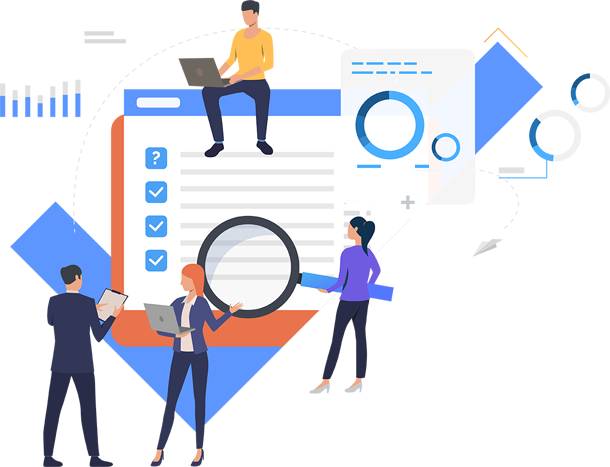
Advantages of Using SharePoint Development



SharePoint Online Development Services
It has been observed that the Migration to the Cloud, documents, and files are often an afterthought once the mailboxes are moved, which is tricky and time-consuming as companies have line up file formation and permissions with the new platform. atQor would surely remove this headache.
Reporting of information in the right way at the right time to the right people.
Migration of all the content to the Cloud.
Planning of SharePoint Online deployment.
Workflows, alerts, and Outlook integration.
Management of SharePoint Online platforms, content, and administration.
Integration with Yammer
Integration with Microsoft 365 and Office Apps
Why Choose atQor for SharePoint Online Development?
One can hire SharePoint developers if the company wants to grow its business strategically and operationally. Boost your operations, including CMS platforms, BI dashboards, and collaboration tools. atQor has helped organizations tackle challenges and provide excellent solutions. We provide services across the USA, Canada, India, the UK, Australia, etc.
Long-term Partnership
Connect to our SharePoint team to get a long-term relationship with our organization. We offer you the right partnership and guidance for your future project.
Flexible Pricing Models
Get the flexibility of virtualization as we offer a wide range of computing solutions that supports windows server, Linux, SQL Server, SAP, IBM, and more. Get flexibility plans based on your needs.
Full Customization
Tailor your business needs with SharePoint and build custom elements using Microsoft SharePoint features.
22+ Years in Business
atQor has been in business for decades and uses SharePoint to organize the company’s information in an accessible manner. Streamline your information with a single click or touch of a button.
Seamless Integration
Our SharePoint team offers seamless integration of your business applications. As it works well on all modern web browsers, one can integrate it with your existing applications.
Timely Maintenance
Make better decisions by increasing productivity and streamlining your business operations. Our team is here to maintain your daily activities and organize them in one place.
Our Clients
FAQ's
It is a development platform for building client-side components with varying scopes to address various requirements. The developer documents the guide using technology, capabilities, and models to develop a distinguished SharePoint development platform.
Yes, atQor has an excellent SharePoint team that uses the development services based on your requirements. We commit by looking at your project requirements and then providing an estimation based on your approval.
- SharePoint Framework
- SharePoint Add-ins Development
- SharePoint Solutions and Add-ins Mobility Features
The SharePoint developers can develop and design SharePoint websites. They use web development tools. As SharePoint is a highly configured document management tool, they are used as a storage system and helps in integration with Microsoft office. Later, the developer creates customized SharePoint solutions for front-end use.





















